Introducing our Credit Card Transaction Alert Service
- Go to www.bankofsaintlucia.com , then go to Card Services and click on Credit Card Login
- Logon with Login ID and password
- Click on Preferences at the top of the page
- Check the instant alert box
- Once the instant alert box is selected, a list of the cards associated with the account will be displayed
- Select the option for email alerts and/or SMS alerts
|
|
Enter your Email Address where we can contact you to send you alerts, bulletins, news and offers. This is optional. |
|
|
Enter your SMS Number (including area code) where we can send you Instant Alerts. This is optional. (Note: this is only used for Instant Alerts) Example: 1-264-555-1212. |
|
|
Check here to receive Instant Alerts on card activity. |
If you do not already have an online credit card account please email cardservices@bankofsaintlucia.com.