Stay connected to your accounts with these great features: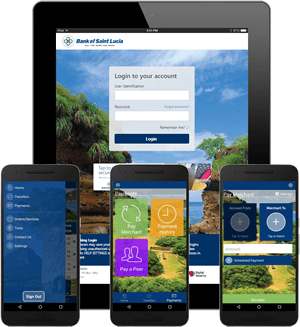
- Access your accounts safely and securely
- Check Balances & Activities
- Download Statements of Account Activity
- Set Up Activity Alerts via SMS Text or Email
- Transfer Funds:
- Between Your BOSL Accounts
- To Other BOSL Customers
- To Other Bank Customers
- Manage Payments
- Pay Bills, Loans & Credit Card Payments
- Pay GKI/EC Global Insurance Premiums
- Set Up Recurring Payments
- Initiate Wire Transfers
- Secure Messaging
Download User Guides (PDF)
Download Frequently Asked Questions (PDF)
BOSL Online Banking
How to Apply
A few, easy steps
- Download the BOSL Personal Online Banking Application Form.
- Visit any BOSL branch with the completed application form to obtain a Username and Password.
- If you are an overseas subscriber – download and complete the application form. The completed form must be signed and witnessed by a Justice of the Peace/Notary/Lawyer/Banker along with a copy of valid picture identification. The notarized form and ID can be scanned and emailed to bosldigital@bankofsaintlucia.com or faxed to 1-758-456-6222. You will be contacted upon receipt of the form.
Go to BOSL Online Banking
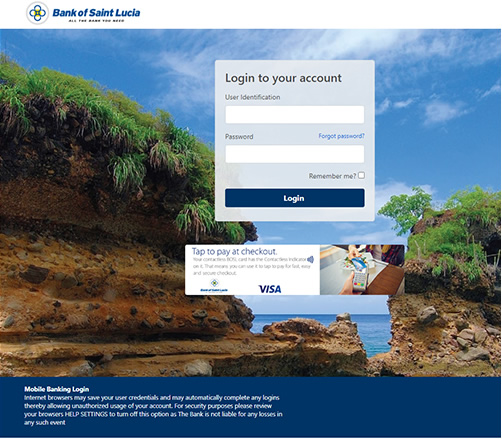
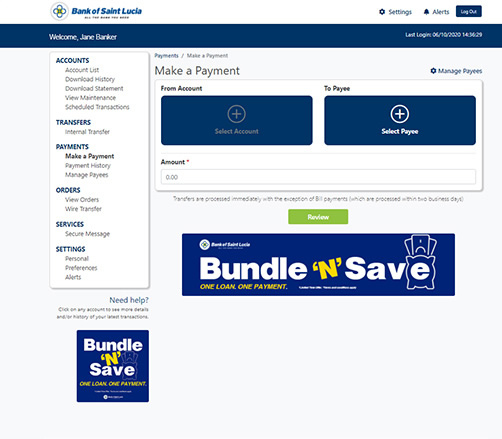
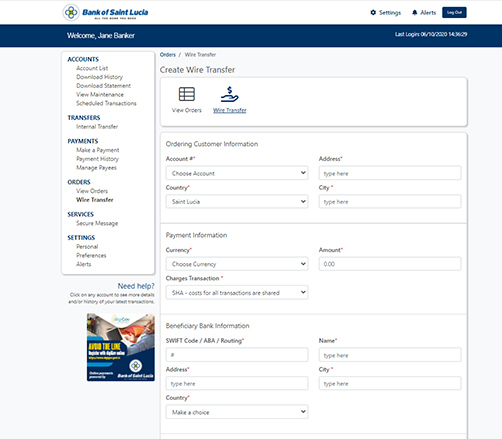
Useful Information
Click here for useful internet banking tips
Customer Information Update Instructions